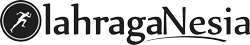Selling your phone? Don’t just hand it over! Taking the right steps to prep your phone before selling is essential for protecting your privacy and ensuring a smooth transaction. This guide outlines the essential steps you need to take to prepare your phone for sale, covering everything from backing up your data to factory resetting your device. Whether you’re selling your phone online, trading it in, or giving it to a friend, these pre-sale preparations will help you get the best value and safeguard your personal information.
Preparing your phone for sale involves more than just wiping it clean. From backing up precious photos and contacts to securely erasing all sensitive data, there are crucial steps you must take. Learn how to optimize your phone’s sale value while simultaneously protecting your privacy. This article provides a comprehensive checklist to ensure you’ve covered all the bases before saying goodbye to your old phone. Following these essential steps will give you peace of mind and make the selling process significantly easier.
Backing Up Your Data
Before wiping your phone, it’s crucial to back up your important data. Losing photos, contacts, and other files can be devastating. There are several ways to ensure your data is safe.
For iPhones, iCloud is a seamless option. Ensure you have enough iCloud storage and that your phone is connected to Wi-Fi. Go to Settings, tap your Apple ID, then iCloud, and select iCloud Backup. Tap Back Up Now.
Android users can typically back up their data to their Google account. Navigate to Settings, then System, and select Backup. Ensure “Back up to Google Drive” is enabled. You can also back up specific folders like photos and videos in Google Photos.
Alternatively, both Android and iPhone users can back up to a computer. Connect your phone and use the designated software (iTunes for iPhones, or your phone’s file explorer for Android) to transfer important files.
Finally, consider using third-party cloud storage services for an additional layer of security. Many reputable options are available.
Wiping Your Phone Clean
After backing up your data, the next crucial step is to wipe your phone clean. This ensures your personal information, photos, and apps are permanently erased before the phone changes hands. This process, often called a factory reset, restores your phone to its original settings, just like when you first took it out of the box.
The exact steps for wiping your phone vary depending on the operating system (OS) and manufacturer. Generally, you can find the factory reset option within the Settings menu. Look for terms like “Reset,” “Backup & Reset,” or “Privacy.” Within this section, you’ll usually find the option to “Factory Data Reset” or “Erase All Data.”
It’s crucial to remember that this process is irreversible. Once completed, all data on your phone will be gone. Double-check that you’ve successfully backed up everything important before proceeding.
After initiating the reset, your phone will take some time to complete the process. Once finished, it will restart, and you’ll be greeted with the initial setup screen, just as if it were brand new. Your phone is now ready for the next step in the preparation process.
Removing Your SIM Card and Memory Card
Before selling your phone, it’s crucial to remove both your SIM card and memory card (if applicable). These small cards contain a significant amount of your personal data.
Your SIM card (Subscriber Identity Module) links your phone to your mobile carrier and contains your phone number and other account details. Leaving it in the phone could give the new owner access to your account.
A memory card (often a microSD card) stores photos, videos, music, and other files. Removing it protects your personal data and allows you to keep these files for your new device or transfer them to your computer.
Most phones have a small tray or slot for the SIM card and memory card. You may need a SIM ejection tool (often included with your phone’s original packaging) or a small paperclip to open the tray. Consult your phone’s manual if you’re unsure how to locate or remove the cards. Once removed, store your SIM and memory cards in a safe place.
Deregistering Your Accounts
Before selling your phone, it’s crucial to deregister your accounts to protect your personal information and ensure the new owner has a fresh start. This involves signing out of various services linked to your device.
Start by deregistering your primary account associated with the phone. This could be your Google account on Android or your Apple ID on an iPhone. This step is essential as it often disconnects other linked services.
Next, sign out of individual apps. Focus on accounts containing sensitive data such as email, social media, financial services, and cloud storage. Check your phone’s settings for a comprehensive list of connected accounts. Ensure you remember your login credentials for these accounts before signing out.
For enhanced security, consider changing passwords for critical accounts after the sale is complete. This adds an extra layer of protection against unauthorized access.
Disabling Find My Phone/Device
Before selling your phone, it’s crucial to disable any “Find My” services associated with it. This allows the new owner to activate and use the device without issues. Leaving this feature enabled can prevent them from accessing the phone fully and could lead to complications.
The process varies depending on the phone’s operating system:
- For iOS (iPhones): Go to Settings, tap your Apple ID, select Find My, then Find My iPhone. Toggle the switch to disable the feature. You may need to enter your Apple ID password to confirm.
- For Android: Open Settings, locate the Security or Lock Screen & security section. Then, find Find My Device or a similarly named service and turn it off. You may need to enter your Google account password.
Disabling this feature is a necessary step in ensuring a smooth transfer of ownership.
Checking for and Removing Screen Locks
Before selling your phone, it’s crucial to remove any screen locks. This ensures the new owner has unimpeded access to the device. Buyers will be hesitant, or even refuse, to purchase a phone they can’t fully use.
First, identify what type of screen lock you have enabled. Common types include PINs, patterns, passwords, and biometric locks (fingerprint or facial recognition).
Next, navigate to your phone’s settings menu. The location of the security settings varies depending on the phone’s operating system and manufacturer, but it’s typically found under “Security,” “Lock Screen,” or a similar label.
Within the security settings, you’ll find the option to disable or remove your screen lock. Follow the on-screen prompts to complete the process. This usually involves confirming your current PIN, pattern, or password.
Once removed, verify the lock is gone by attempting to access your phone. You should be able to reach the home screen without any prompts for authentication.
Factory Resetting Your Phone

A factory reset is essential before selling your phone. This wipes your personal data and returns the device to its original state, like new. This protects your privacy and provides the buyer with a clean slate.
The process for factory resetting varies slightly depending on the phone’s manufacturer and operating system. Generally, you can find the factory reset option within the Settings menu, usually under a category like “System,” “General Management,” “Backup & reset,” or similar.
Before initiating the factory reset, back up any data you want to keep. This includes contacts, photos, videos, and documents. Cloud services or computer backups are recommended.
Once you’ve initiated the factory reset, your phone will restart and go through the process. This can take several minutes. Do not interrupt the process. Once complete, the phone will restart and boot up as if it were brand new.
Testing the Phone after Reset
After the factory reset, it’s crucial to test the phone’s core functionalities to ensure it’s working correctly and ready for the new owner. This step builds trust and avoids potential disputes later on.
Power on the phone and proceed through the initial setup process, but do not personalize the device by adding your Google account or other logins. Stop at the point where you reach the phone’s home screen.
Key functions to test include:
- Cellular and Wi-Fi connectivity: Ensure the phone connects to a network and browses the internet.
- Calling and texting: Make a test call and send a test text message to verify these functionalities.
- Camera: Take photos and videos with both front and rear cameras.
- Speakers and microphone: Play a short audio clip and record a brief voice memo.
- Screen responsiveness: Navigate through the phone’s menus and apps to check for any glitches or lag.
- Charging: Briefly connect the charger to verify the phone is charging properly.
If you encounter any issues during testing, it may be necessary to repeat the factory reset or consider professional repair before listing the phone for sale.
Preparing the Phone for the Buyer

Once the phone is reset and tested, it’s time to prepare it for the new owner. This involves cleaning the device and gathering all necessary accessories.
Clean the phone thoroughly. Use a soft, slightly damp cloth to wipe down the exterior. Pay attention to crevices and the camera lens. Avoid excessive moisture. Ensure the phone is completely dry before handing it over.
Gather all original accessories if possible. This includes the charging cable, wall adapter, and any included headphones. If you have the original box, include that as well. These additions can make the sale more appealing and potentially justify a slightly higher asking price.
If you don’t have the original accessories, consider including compatible replacements. A generic charger, for example, can be a helpful addition.
Finally, remove the SIM card. This is crucial for protecting your personal information. Double check the SIM card slot to ensure it is empty before meeting the buyer.
Negotiating a Fair Price
Once your phone is prepped and ready for sale, the next step is determining a fair asking price. Research is key here. Check online marketplaces and local listings for similar phone models in comparable condition. Consider the age, storage capacity, and any included accessories when comparing prices.
Be realistic about your phone’s value. Minor scratches or imperfections will likely lower the price compared to a pristine device. Start with a price slightly higher than your desired selling price, allowing room for negotiation. Be prepared to justify your asking price to potential buyers by highlighting the phone’s positive aspects and functionality.
Be open to reasonable offers. While you want to get a fair price, being too rigid can deter potential buyers. Consider the current market value and be willing to compromise to make a sale. Finally, be confident in your negotiation. Clearly communicate the phone’s value and condition, and be prepared to walk away from offers that are significantly below your acceptable range.