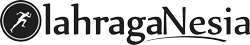In today’s hyper-connected world, our phones have become extensions of ourselves, constantly vying for our attention. The incessant notifications, endless scrolling, and the allure of “just one more click” can leave us feeling overwhelmed and disconnected from what truly matters. Digital minimalism offers a powerful antidote to this digital deluge, empowering us to reclaim our time and attention by consciously choosing how we engage with technology. This article explores practical and effective strategies for embracing digital minimalism on your phone, helping you cultivate a more focused, intentional, and streamlined life.
Implementing digital minimalism principles on your phone doesn’t require a complete digital detox. Instead, it involves making mindful choices about which apps and features serve your goals and values, and which ones are simply distractions. By streamlining your digital life, you can create space for deeper focus, more meaningful connections, and a greater sense of presence in your daily life. Discover simple tips and techniques to declutter your digital space, optimize your phone usage, and ultimately, achieve a more balanced and fulfilling life through digital minimalism on your phone.
Decluttering Your Home Screen
Your home screen is the digital doorway to your phone. A cluttered home screen can lead to distraction and wasted time. Simplifying this space is the first step towards digital minimalism on your phone.
Start by removing apps you don’t use regularly. Consider which apps truly serve a purposeful role in your life and which ones are simply taking up space. A clean home screen should prioritize functionality over visual clutter.
Organize the remaining apps into folders based on category (e.g., Productivity, Communication, Entertainment). This allows for easier navigation and reduces the visual overwhelm of numerous app icons. Think of it like tidying your physical desk; grouping similar items together creates a more organized and efficient workspace.
Embrace the use of your phone’s built-in search function. Instead of visually scanning for an app, simply search for it by name. This minimizes the need to have every single app displayed on your home screen.
Managing Notifications Effectively
Notifications are often the biggest source of distraction on our phones. Effective notification management is crucial for reclaiming focus and minimizing interruptions. Start by disabling non-essential notifications entirely. Think social media updates, promotional emails, and game alerts. Do you really need to be notified about every single like or comment?
Next, customize notifications for essential apps. Consider using custom notification tones for important contacts or setting specific notification delivery times. For example, you might only allow work email notifications during business hours.
Explore the “Do Not Disturb” or “Focus Mode” features on your phone. These tools allow you to silence all notifications, except for those from a select group of contacts, during specific times or when you’re engaged in important tasks.
Regularly review your notification settings. App developers frequently update notification options, so it’s important to stay aware of the changes and adjust your preferences accordingly to maintain a minimalist notification experience.
Minimizing App Usage with Built-in Features
Most smartphones now include built-in features designed to help users manage their screen time and app usage. Leveraging these tools is a key step towards digital minimalism.
Screen Time/Digital Wellbeing Tools: These features provide valuable insights into your daily app usage, allowing you to identify time-consuming apps. Many allow you to set daily usage limits for specific apps or app categories. Once you reach your limit, the app will be blocked or you’ll receive a notification.
Focus Mode/Do Not Disturb: Utilize Focus Mode or Do Not Disturb to silence notifications from non-essential apps during specific times. This helps you stay focused on tasks or enjoy uninterrupted time away from your phone.
App Limits/Usage Timers: Some phones offer app limits or usage timers. Set these for apps you find yourself using excessively. The timer will remind you when your allotted time is up, encouraging you to take a break.
Grayscale Mode: Enabling grayscale mode can make your phone less visually stimulating, reducing the urge to constantly pick it up and scroll.
Curating Essential Apps
A crucial step in digital minimalism is curating the apps on your phone. This involves consciously choosing which apps truly serve a purpose in your life and eliminating those that contribute to distraction and wasted time. Start by identifying your core values and how you want to spend your time. Then, evaluate each app on your phone based on its alignment with these values.
Ask yourself these key questions: Does this app support my goals? Does it enhance my life in a meaningful way? Or does it primarily serve as a source of distraction? If an app doesn’t align with your priorities, consider removing it.
Remember, the goal isn’t to eliminate every app, but rather to cultivate a collection of tools that genuinely contribute to your well-being and productivity. By being more intentional about the apps you keep, you can reclaim valuable time and focus.
Optimizing Phone Settings for Focus
Your phone’s settings hold a wealth of options to minimize distractions and cultivate a more focused digital environment. Do Not Disturb mode is a powerful tool. Schedule it for specific times, like during work or sleep, to silence calls and notifications. Customize exceptions to allow calls from important contacts in case of emergencies.
Grayscale mode can reduce the visual allure of your device, making it less tempting to pick up and scroll aimlessly. Many phones offer this feature directly within the display settings.
Consider adjusting the LED notification light settings. While helpful for urgent alerts, constant flashing can be distracting. Limit notifications to only essential apps or disable the light entirely for a calmer experience.
Finally, explore your phone’s focus modes or similar features. These allow you to create customized profiles that activate specific settings based on your activity, such as work, sleep, or personal time. This can automate your focus optimization and reduce context switching throughout your day.
Creating a Distraction-Free Environment

Our phones often serve as the biggest source of distractions. Reclaiming your attention starts with consciously shaping your phone’s environment. This means minimizing interruptions and creating a digital space that encourages focus.
Decluttering Your Home Screen
A cluttered home screen is a visual invitation to distraction. Remove unnecessary apps from your home screen, leaving only the essentials. Organize the remaining apps into folders, creating a cleaner and more intentional layout. This reduces visual clutter and the impulse to mindlessly tap.
Taming Notifications
Constant notifications disrupt focus and contribute to digital overwhelm. Disable non-essential notifications. Be selective about which apps can send alerts. Consider using notification summaries to receive batched updates at designated times rather than a constant stream.
Embracing Grayscale
The vibrant colors of app icons are designed to attract our attention. Switching your phone’s display to grayscale can significantly reduce their allure. This simple change can make your phone less stimulating and help you resist the urge to constantly check it.
Practicing Mindful Phone Usage
Mindful phone usage involves being intentional and present when using your device. It’s about understanding why you’re reaching for your phone and making conscious choices about how you interact with it.
Start by observing your current habits. How often do you pick up your phone without a specific purpose? What triggers this behavior? Recognizing these patterns is the first step towards change.
Set boundaries for phone usage. Designate specific times for checking social media or responding to emails. Avoid using your phone during meals, conversations, or other activities that require your full attention.
Engage in phone-free activities. Rediscover hobbies, spend time in nature, or simply enjoy the quiet moments without the distraction of your device. This will help you appreciate the value of disconnecting.
Practice the “one-minute rule.” When you feel the urge to check your phone, pause for one minute. Ask yourself if this is a necessary action or simply a habitual impulse. Often, the urge will pass.
Utilizing Digital Wellbeing Tools

Most smartphones now include built-in digital wellbeing or screen time management tools. These features offer valuable insights into your phone usage patterns and provide customizable options to help you regain control.
App Timers allow you to set daily limits for specific apps. Once you reach your allotted time, the app is paused, preventing mindless scrolling. Consider setting timers for social media, games, or other potentially distracting apps.
Focus Mode helps minimize distractions during specific times. You can schedule Focus Mode to activate automatically during work hours or dedicated “phone-free” periods. This feature can silence notifications and restrict access to selected apps, allowing you to concentrate on important tasks or enjoy uninterrupted time.
Usage dashboards provide a visual representation of your daily phone activity. This information can be enlightening, revealing how much time you spend on different apps and categories. Understanding your usage patterns is the first step towards making conscious changes.