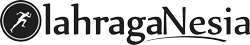The Google Play Store, while a vast repository of useful and entertaining apps, unfortunately also harbors fake apps. These counterfeit applications, often disguised as legitimate software, pose significant security risks to unsuspecting users. Downloading a fake app can lead to data breaches, malware infections, and even financial loss. Therefore, learning how to spot fake apps is crucial for maintaining the security and integrity of your device and personal information. This article provides essential tips to help you identify and avoid these dangerous fake apps on the Play Store, empowering you to make safe app downloads.
Navigating the Play Store safely requires a discerning eye and a proactive approach to app downloads. While Google employs various security measures, fake apps can still slip through the cracks. By understanding the common tactics used by malicious actors to create and distribute these fake apps, you can significantly reduce your risk. This guide will equip you with the knowledge and tools necessary to identify red flags and make informed decisions when choosing apps, ensuring a safer and more secure Play Store experience. Learn how to effectively spot fake apps and protect yourself from the dangers they present with these essential tips for safe app downloads.
Understanding the Risks of Fake Apps
Downloading fake apps can expose your device and personal information to various security risks. These risks can range from relatively minor annoyances to severe security breaches.
Data theft is a primary concern. Fake apps often masquerade as legitimate services to trick you into entering your login credentials, credit card details, or other sensitive information. This stolen data can then be used for identity theft, financial fraud, or other malicious purposes.
Malware infections are another significant risk. Fake apps can contain hidden malware that can compromise your device’s security. This malware can steal data, control your device’s functions, or even enroll your device in a botnet.
Some fake apps also bombard users with intrusive advertisements. While annoying, excessive ads can also drain your device’s battery and consume data.
Finally, fake apps can damage device performance. Poorly coded apps can cause crashes, slowdowns, and other performance issues.
Check Developer Information

A crucial step in identifying potentially fake apps involves scrutinizing the developer’s information. Pay close attention to the developer’s name and check if it aligns with the app’s functionality and branding. A mismatch could be a red flag.
Investigate the developer’s website if one is provided. A legitimate developer will typically have a professional online presence. Look for contact information and assess the website’s overall quality. A poorly designed or nonexistent website raises concerns about the developer’s legitimacy.
Furthermore, examine other apps published by the same developer. If the developer’s other apps seem low-quality, spammy, or unrelated to the app you’re considering, it warrants caution. A consistent history of poorly developed apps could indicate a higher risk.
Scrutinize App Reviews and Ratings
App reviews and ratings can offer valuable insights into the legitimacy and quality of an app. Carefully examine both the average rating and the individual reviews. A very high average rating with very few reviews can be a red flag, suggesting potential manipulation.
Look for patterns and consistency in the reviews. Do a significant number of reviews use similar language or phrasing? This could indicate fake or bot-generated reviews. Genuine reviews tend to be more diverse in their language and the issues they address.
Pay attention to the negative reviews. What specific concerns do users raise? Are these concerns related to functionality, performance, or suspicious behavior? A large number of negative reviews citing crashes, bugs, or intrusive ads should raise suspicion.
Consider the timeline of the reviews. A sudden influx of positive reviews after a period of inactivity can be an indicator of manipulated ratings.
Look for Inconsistencies in App Design
A genuine app usually exhibits a polished and consistent design. Pay close attention to the user interface. Fake apps often have a clunky or unprofessional appearance. Look for low-resolution icons, blurry images, or awkward layouts. These can be signs of a rushed or poorly-made app, possibly indicating a fake.
Compare the app’s design with official marketing materials or other apps from the same developer. A stark contrast in quality or style could be a red flag. For example, if a well-established company’s app looks amateurish, it’s worth investigating further before downloading.
Check for spelling and grammatical errors within the app. Typos and poor grammar are more common in fake apps developed quickly without proper attention to detail. While occasional errors can happen in legitimate apps, a high number of mistakes can be a warning sign.
Verify App Permissions
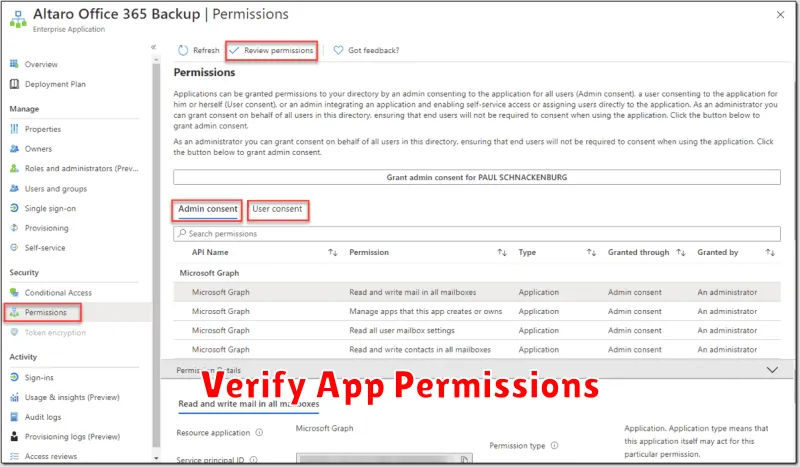
Before installing an app, carefully review the permissions it requests. A seemingly harmless app requesting excessive or irrelevant permissions is a major red flag. Ask yourself: Does a simple flashlight app really need access to your contacts or location? Overly broad permissions can be a sign of a fake app attempting to collect your data or perform malicious activities.
Take the time to understand what each permission entails. If an app’s requested permissions don’t align with its functionality, it’s best to avoid installation. Be particularly wary of apps requesting access to sensitive data such as your camera, microphone, storage, or contacts if the app’s function doesn’t justify it. For example, a calculator app shouldn’t need access to your camera.
The Play Store provides a clear list of permissions an app requires before installation. Review this list thoroughly. Don’t blindly accept the permission requests without understanding their implications.
Compare Download Numbers with Reviews
A genuine app usually has a substantial number of downloads correlated with a reasonable amount of reviews. A red flag should be raised if you encounter an app with a high download count but very few reviews, or vice versa. This discrepancy could indicate artificial inflation of download numbers or suppression of negative feedback. Scrutinize the reviews themselves.
Look for patterns. Are the reviews generic and lacking specific details? Do they seem overly enthusiastic or repetitive? A large number of similar, vaguely positive reviews can be a sign of manipulation. Conversely, a healthy app will typically display a diverse range of reviews, including constructive criticism and specific feedback relating to app features.
Research the App Online
Before installing any app, take a few minutes to investigate its online presence. A legitimate app, especially a popular one, should have some kind of digital footprint beyond the app store listing. Search the app’s name along with terms like “review,” “scam,” or “fake” to see what others are saying. Look for independent reviews, news articles, or discussions on forums or social media.
Check for an official website. Most reputable app developers will have a website that provides information about their company and their products. This site should look professional and include contact information. If an app lacks an official website, proceed with caution.
Investigate the developer. Look up the developer’s name on the Play Store listing and search for them online. Do they have other legitimate apps? Are there any red flags associated with their name? This step can often reveal patterns of suspicious behavior.
Use Virus and Malware Scanners
While the Google Play Store employs security measures, it’s not foolproof. Employing reputable virus and malware scanners on your device can add an extra layer of protection. These scanners can detect potentially harmful code within apps, even if they’ve managed to slip past Google’s defenses.
Regularly scan your device with a trusted mobile security app. These apps often offer real-time protection, alerting you to potential threats as they are detected. Ensure your chosen scanner is from a reputable vendor with positive user reviews and consistent updates. A good scanner should detect a wide range of malware and not significantly impact device performance.
Consider periodic deep scans. Some malware might lie dormant or employ obfuscation techniques. A deep scan can be more thorough in identifying hidden threats. Note that deep scans can be resource-intensive and may take longer to complete.
Report Suspicious Apps
If you encounter an app that exhibits suspicious behavior or raises red flags, reporting it helps protect the Android community. Reporting contributes to the removal of harmful apps and strengthens the Play Store’s security measures.
Within the app’s page on the Google Play Store, locate and select the “Flag as inappropriate” option. This will prompt you to select a reason for your report. Options usually include “Harmful to device or data”, “Impersonation or deceptive behavior”, “Hate speech”, and others. Choose the category that most accurately describes the issue.
Provide a concise and factual description of the suspicious behavior you observed. Specific details are crucial. For example, note if the app requests unusual permissions, crashes frequently, displays inappropriate ads, or seems to be mimicking another legitimate app.