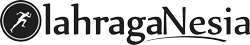In today’s interconnected world, our smartphones have become indispensable tools, storing a wealth of sensitive information, from personal contacts to financial data. This makes them prime targets for viruses and malware. Keeping your phone virus-free is not just about avoiding annoying pop-ups; it’s about protecting your privacy and security. This article will provide essential tips and tricks to help you safeguard your device and keep it running smoothly, offering practical advice on how to avoid phone viruses and what to do if your phone becomes infected.
Protecting your phone from viruses requires a proactive approach. Understanding the common ways viruses infiltrate your device is the first step towards effective virus protection. From downloading infected apps to clicking on malicious links, the threats are real and ever-evolving. By implementing the essential tips and tricks outlined in this article, you can significantly reduce the risk of a virus compromising your phone’s security. Learn how to identify potential threats, strengthen your device’s defenses, and take control of your mobile security today. Keep your phone virus-free and protect your valuable data.
Understanding Mobile Phone Viruses
Mobile phone viruses are malicious software programs designed to damage, disrupt, or steal data from your phone. These programs can infiltrate your device in various ways, often masquerading as legitimate apps or through compromised websites. Understanding how these viruses work is crucial to protecting your phone and your personal information.
While less common than computer viruses, mobile malware is a growing threat. These viruses can cause a range of problems, from slowing down your phone’s performance and draining its battery to stealing sensitive data like passwords and banking information. Some viruses can even take control of your phone’s functions, sending messages or making calls without your knowledge.
Different types of mobile malware exist, including spyware, adware, and Trojans. Spyware secretly monitors your activity and collects your personal data. Adware bombards you with unwanted advertisements, and Trojans disguise themselves as legitimate apps to gain access to your system.
Best Practices for Preventing Viruses
Practicing safe browsing habits is paramount to maintaining a virus-free phone. Avoid clicking on suspicious links or attachments received via email, text message, or social media. These can lead to malicious websites or download harmful files directly onto your device.
Be cautious when connecting to public Wi-Fi networks. These networks often lack robust security measures, making your device vulnerable to attacks. If you must use public Wi-Fi, consider using a Virtual Private Network (VPN) to encrypt your connection and protect your data.
Being mindful of the permissions you grant to apps is another crucial step. Only grant necessary permissions, and be wary of apps that request access to sensitive data like contacts, location, or storage without a clear reason.
Safe App Downloading and Installation
A primary entry point for mobile viruses is through app downloads. Stick to official app stores like the Google Play Store for Android and the Apple App Store for iOS. These platforms have security measures in place to vet apps, though some malicious apps can still slip through.
Avoid downloading apps from third-party websites. These sources are often unregulated and may host malware disguised as legitimate applications. If you must download from a third-party source, thoroughly research the developer and read reviews from trusted sources before proceeding.
Even within official stores, carefully review app permissions before installing. Be wary of apps requesting excessive access to your device’s features, such as contacts, location, or storage, especially if those permissions seem unrelated to the app’s function.
Regular Software Updates
Keeping your phone’s operating system (OS) and apps updated is a crucial step in maintaining a secure mobile environment. Software updates frequently include security patches that address known vulnerabilities exploited by malware. By promptly installing these updates, you significantly reduce the risk of a virus successfully infecting your device.
Enable automatic updates whenever possible. This ensures your phone receives the latest protection without manual intervention. Regularly check for updates manually if you prefer to have more control over the process. For app updates, navigate to your device’s app store and review available updates. For OS updates, look within your phone’s settings menu, typically under a “System” or “Software update” section.
Ignoring updates leaves your phone susceptible to threats. Outdated software can be a gateway for viruses to exploit weaknesses and compromise your data. Therefore, prioritizing regular software updates is a fundamental aspect of mobile security.
Using Antivirus Software: Is It Necessary?
The necessity of antivirus software on your phone is a subject of ongoing debate. While modern mobile operating systems like Android and iOS have robust built-in security features, the question of whether additional antivirus protection is needed depends largely on user behavior and risk tolerance.
For users who primarily download apps from official app stores and exercise caution with links and attachments, the built-in security measures often provide sufficient protection. These systems typically sandbox apps, limiting their access to sensitive data and system functions, and regularly scan for known malware.
However, if you frequently download apps from third-party sources, sideload apps, or engage in activities that increase your risk profile (such as clicking on suspicious links or connecting to unsecured Wi-Fi networks), then antivirus software can offer an extra layer of security. These apps can perform real-time scans, identify potentially harmful apps, and offer features like phishing protection and anti-theft measures.
Ultimately, the decision of whether or not to use antivirus software on your phone is a personal one. Assess your own risk tolerance and online habits to determine if the added protection is worthwhile for you.
Protecting Your Phone from Phishing Attacks
Phishing attacks are designed to trick you into revealing sensitive information like passwords and credit card numbers. Be wary of suspicious messages, emails, or calls that ask for personal data. Legitimate organizations rarely request such information through these channels.
Verify the sender’s identity before clicking on any links or opening attachments. Double-check the email address or phone number, and look for inconsistencies. If anything seems off, contact the organization directly through their official website or phone number to confirm the communication’s authenticity.
Avoid clicking on links from unknown sources. Instead, type the website address directly into your browser. This helps prevent you from being redirected to fake websites designed to steal your information.
Be cautious of public Wi-Fi. These networks can be vulnerable to attacks, making it easier for hackers to intercept your data. Use a virtual private network (VPN) for added security when connecting to public Wi-Fi.
Identifying and Removing Viruses
Recognizing the presence of a virus on your phone is the first step towards remediation. Unusual behavior, such as excessive battery drain, unexplained data usage, or frequent app crashes, can be indicators of an infection. Unwanted pop-ups and unfamiliar apps appearing on your device are also red flags.
Once you suspect a virus, taking swift action is crucial. One effective removal method involves using a reputable antivirus app. These apps can scan your device, identify malicious software, and remove the threat. Ensure you choose a well-known and trusted antivirus solution from the app store.
Another approach is to uninstall suspicious apps. If you notice an app you don’t recognize or one that appeared around the same time the problems started, uninstalling it can often resolve the issue. Navigating to your phone’s settings and accessing the app manager will allow you to remove unwanted applications.
In severe cases, a factory reset may be necessary. This action restores your device to its original factory settings, effectively removing any persistent viruses. However, it is crucial to back up your data before performing a factory reset, as this process will erase all information on your device.
Warning Signs of an Infected Phone

A virus can manifest in various ways on your phone. Recognizing these signs is crucial for taking swift action. Be wary of unusual behavior. This might include unexplained slowdowns, excessive data usage, or rapid battery drain.
Pop-up ads, especially those that appear frequently and are difficult to close, can be another indicator. These often redirect you to suspicious websites or prompt you to download unwanted applications.
Keep an eye out for unfamiliar apps. If you notice applications you don’t recall installing, your phone may be compromised. Similarly, be cautious of modified app icons or apps that crash frequently. These could be signs of malicious software masquerading as legitimate apps.
Unexplained charges on your phone bill can also point to a virus. Malicious software can sometimes subscribe you to premium services without your knowledge. Finally, if your phone is overheating even without extensive use, it might be a sign of a virus running in the background.
Data Backup and Recovery Options
Regular backups are crucial for protecting your data in case of a virus infection or other unforeseen events. Backing up your phone’s data ensures you can restore your information to a clean device without losing important files.
There are several backup methods available depending on your phone’s operating system. Cloud-based backups offer convenient, automatic solutions. For example, Android users can utilize Google Drive, while iOS users can use iCloud. These services typically back up your contacts, photos, videos, and app data.
Alternatively, you can back up your phone to a computer. Connecting your phone via USB allows you to manually transfer files and create a local backup. This method offers more control over which data is backed up.
Recovery from a backup is generally straightforward. When setting up a new or cleaned device, you’ll be prompted to restore from a backup. Select the appropriate backup source, and the system will restore your data. Ensure you are restoring from a trusted and verifiable backup source to avoid reintroducing any potential threats.
Staying Ahead of Mobile Threats

The mobile threat landscape is constantly evolving. Staying ahead requires proactive measures and ongoing awareness.
Regularly update your phone’s operating system and apps. These updates often include critical security patches that address newly discovered vulnerabilities.
Research new apps before downloading them. Check reviews, ratings, and developer information to ensure legitimacy. Be cautious of apps requesting excessive permissions.
Consider using a reputable mobile security app. These apps can provide real-time protection against malware and other threats, as well as offer features like anti-theft and privacy controls.
Stay informed about the latest mobile security threats. Following security blogs, news outlets, and official security advisories can help you stay aware of emerging risks and best practices.